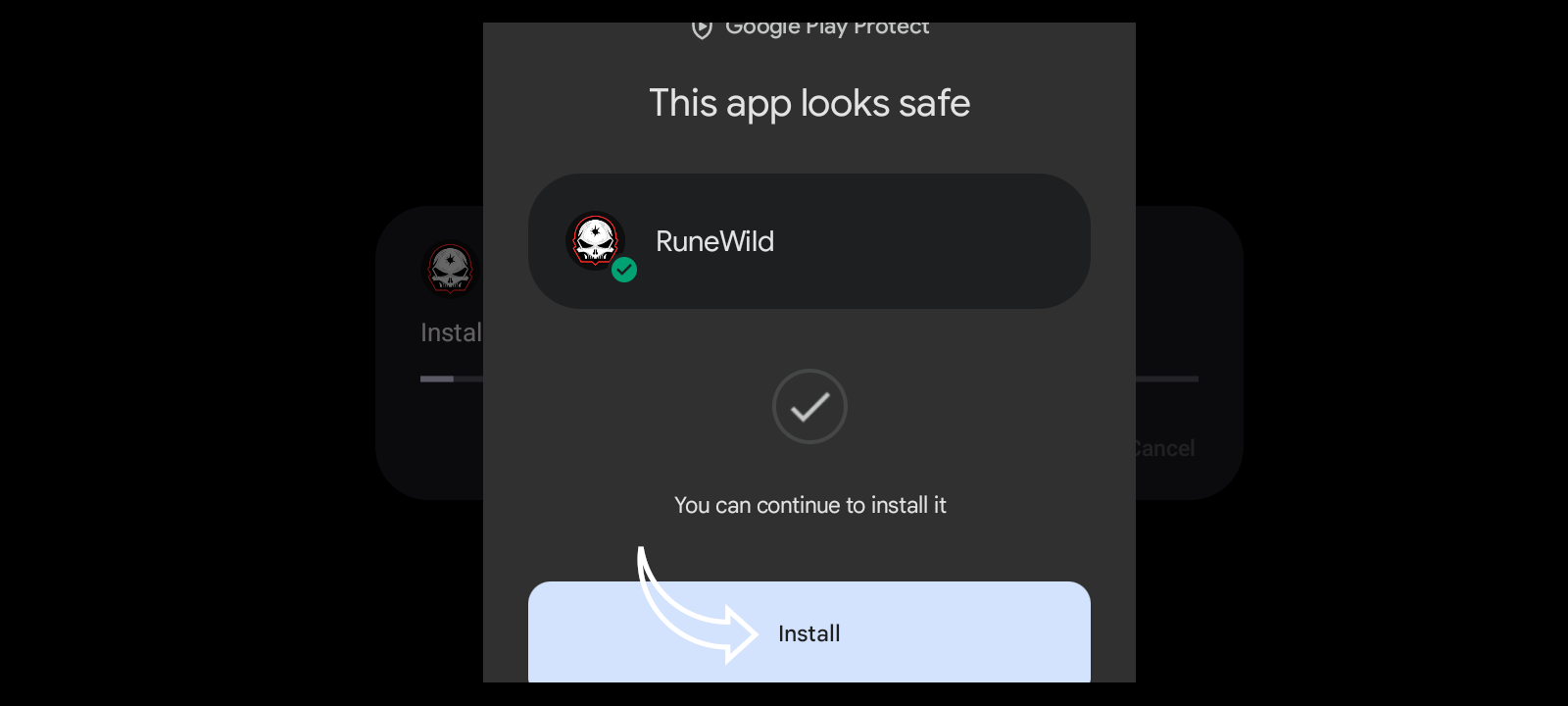Mobile Upgrade Guide
Below will help you with upgrading the RuneWild application on mobile
Allowing RuneWild to self-update is completely optional, you can simply re-install the application from here.
Following this guide will allow RuneWild to automatically self-update, it will still ask your permission if you want to update, but it will simplify the process a lot.
1. First time when the app attempts to self-update
you will get this popup. Tap "Settings"
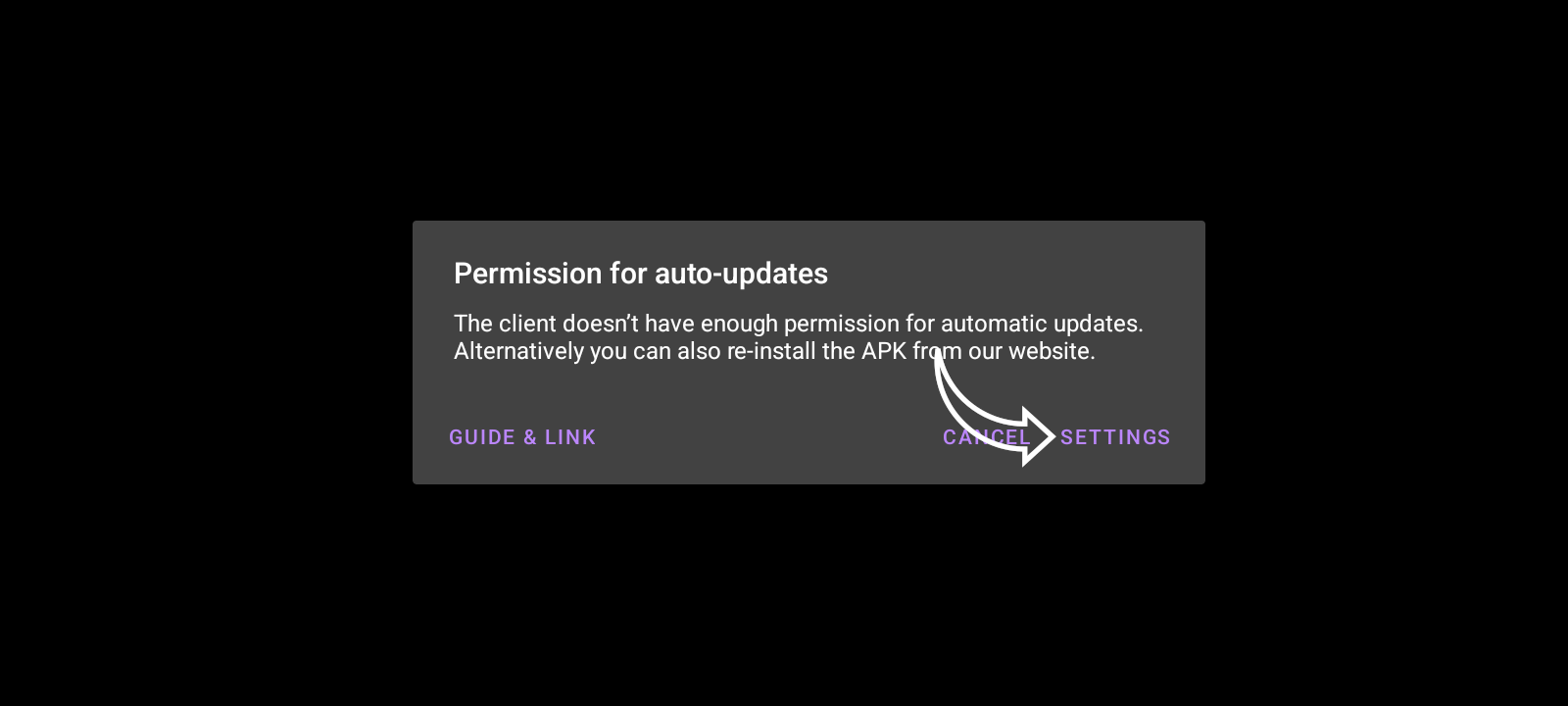
2. Allow RuneWild to install
from unknown sources
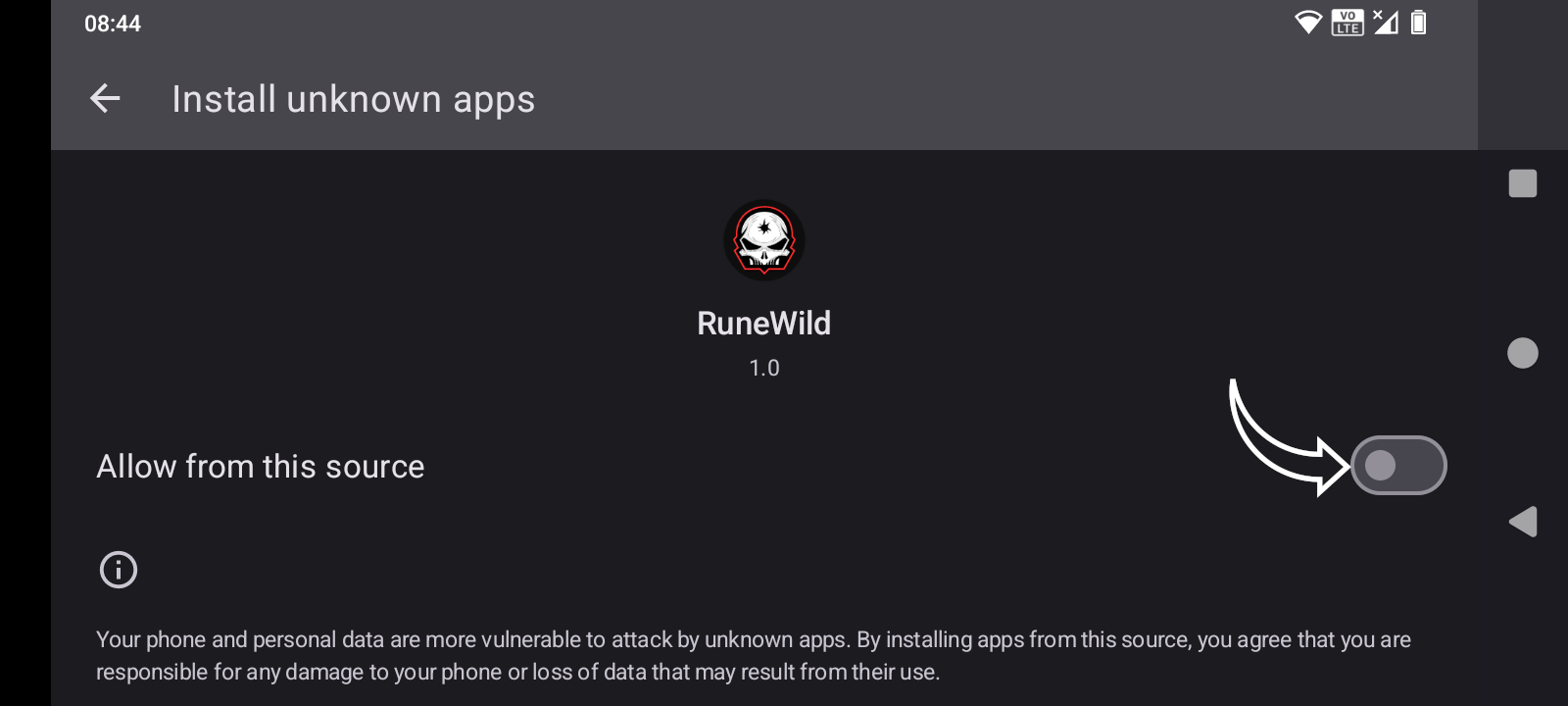
3. Tap "Back" button to return to the RuneWild
application to continue the update
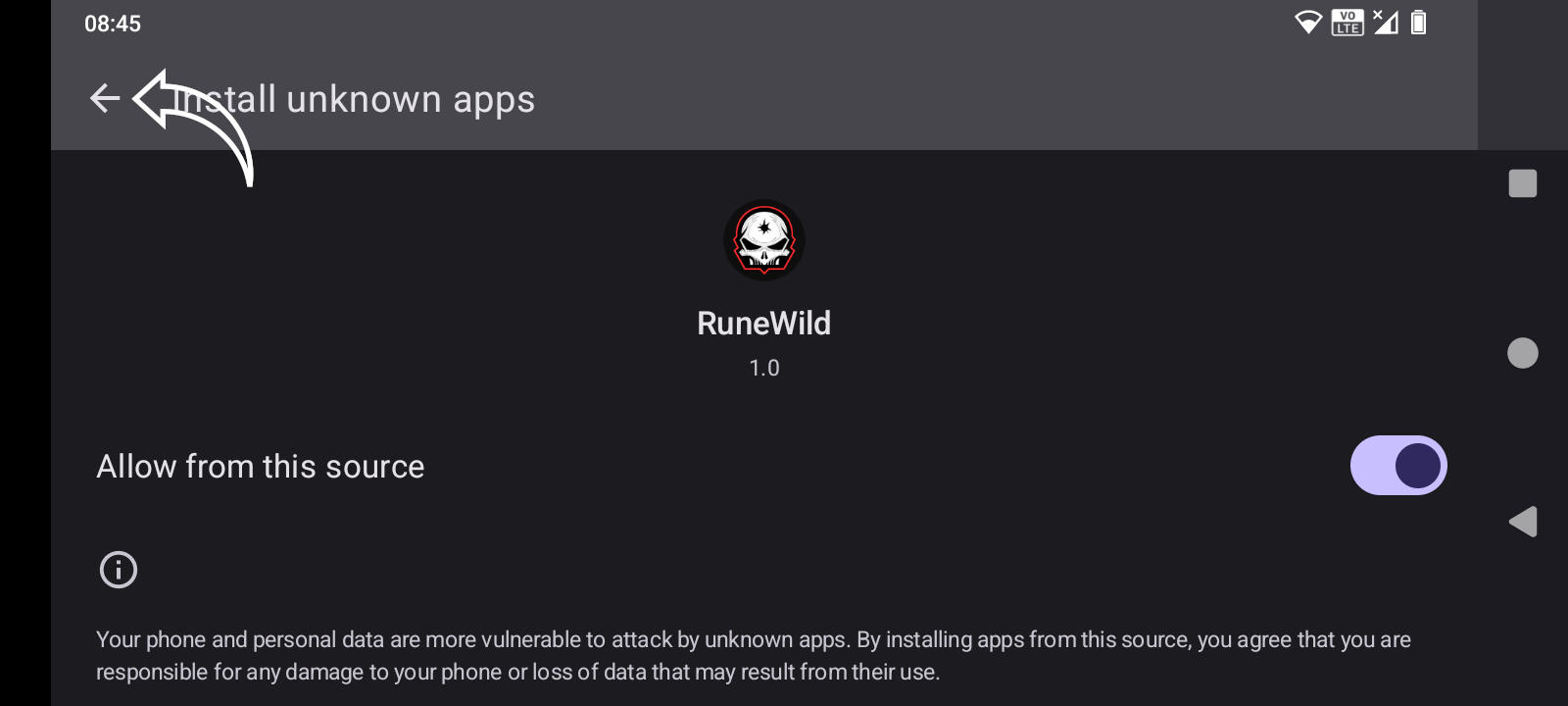
4. Tap "Update" to continue
the update process
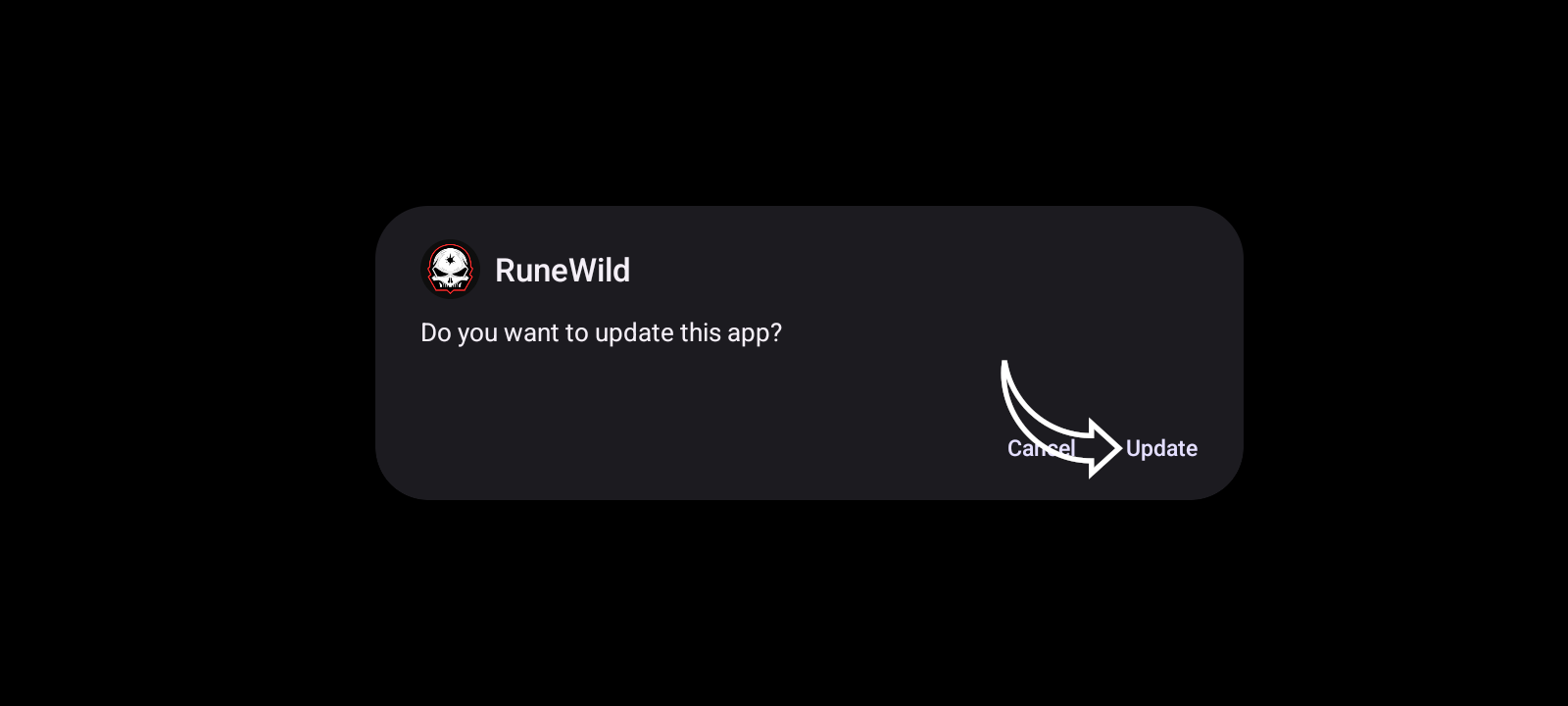
5. If our application update was very recent, google play
will ask to scan it, tap "Scan app" to continue
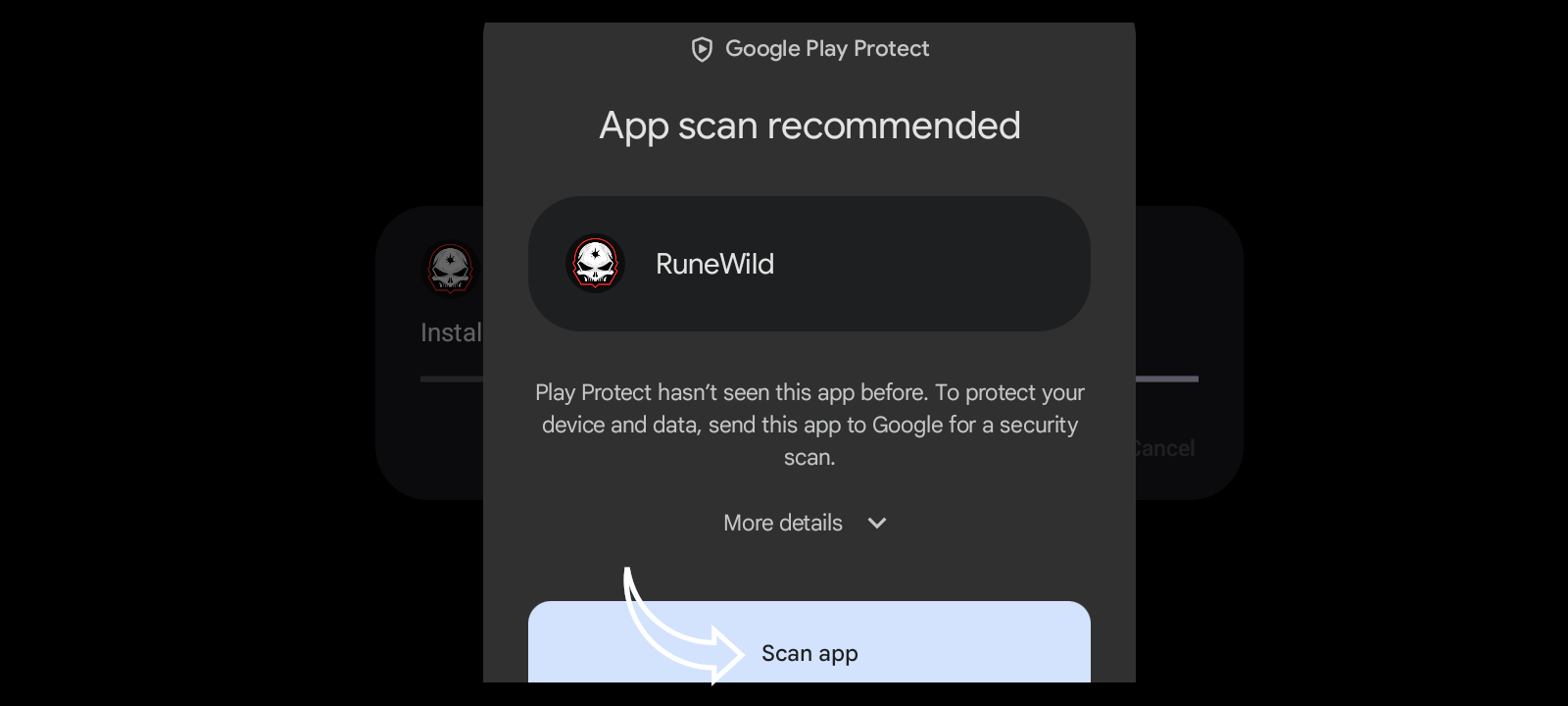
6. Tap "Install" to continue, the application
will now be updated and you can continue playing